The NCAR Computing Environment
Overview
Teaching: 0 min
Exercises: 0 minQuestions
How do I use the NCAR Computers?
Objectives
You have now have accounts on the NCAR computers cheyenne.ucar.edu and casper.ucar.edu.
Login to cheyenne
$ ssh -X -l username cheyenne.ucar.edu
Follow the instructions you received regarding Duo 2-factor authentication
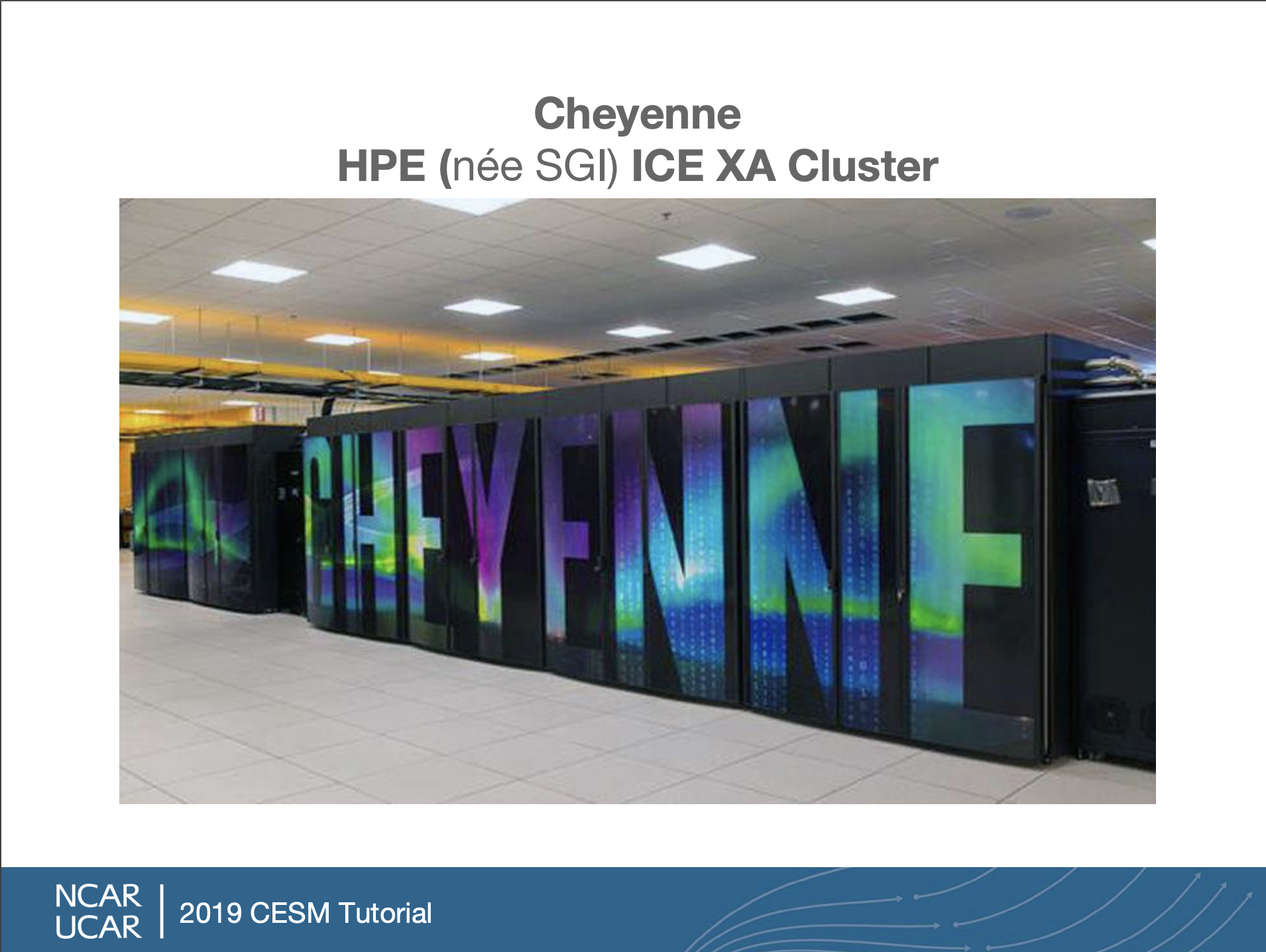
Cheyenne is a supercomputer, but to the user it is just like any Unix computer and we run the same Unix commands here.
Your home directory on NCAR
Use the
pwdcommand to see what your home directory is called.
To run a model we will need disk space beyond just our home directory. By default, with your NCAR account, you have space in your home directory, a temporary space called scratch and a work directory all under a system called the GLADE shared file system. How do I know what directories I have and how much space is available?
Your disk space on glade
Use the
gladequotacommand to seeNote that only the home directory is backed up.
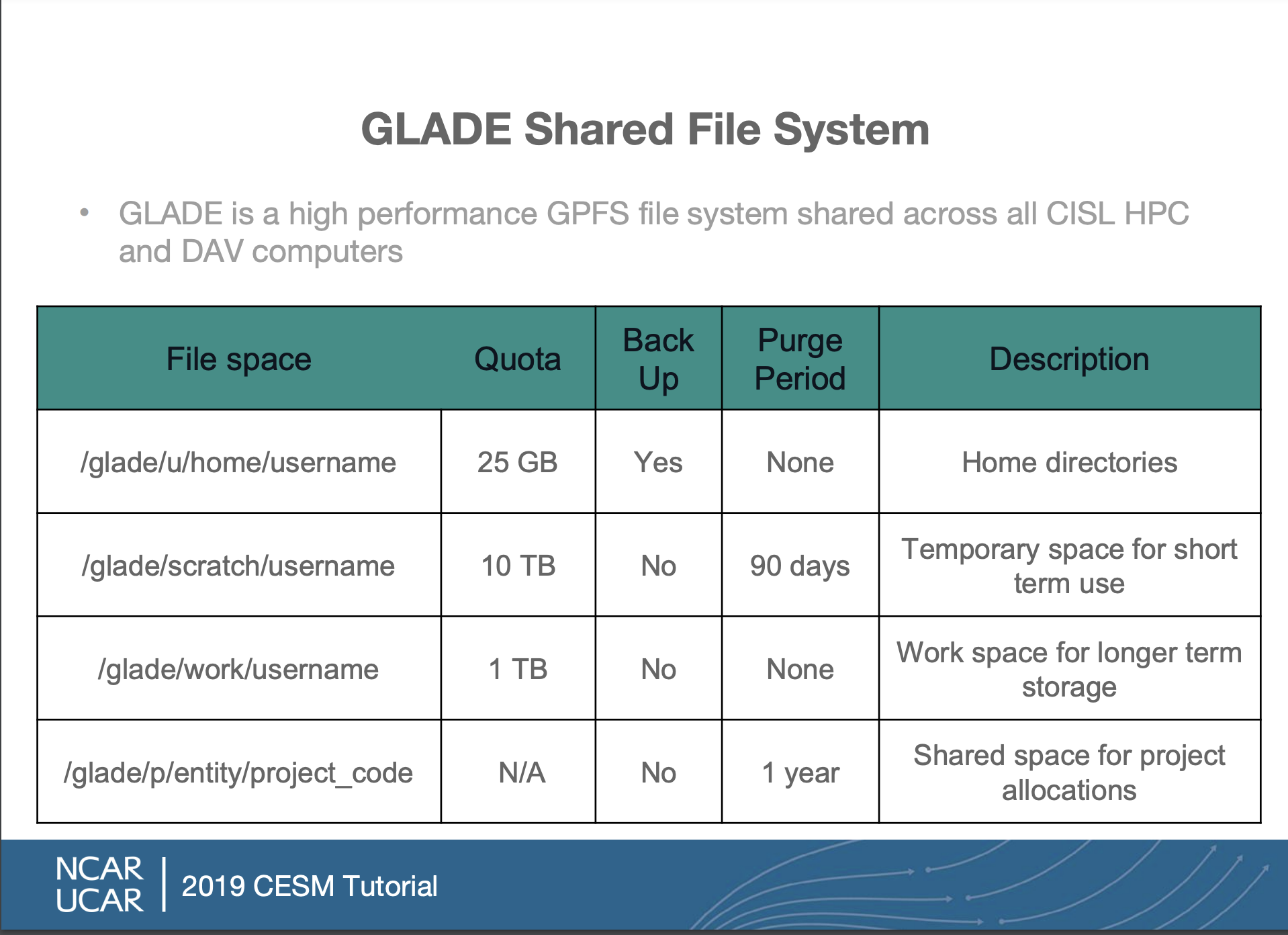
Key Points