Read a grib file and make a contour plot of the data¶
In this example, we demonstrate: 1. How to read a grib file in Python using xarray 2. How to make a contour plot of the data
Data¶
We will read the ERA-Interim for geopotential height at 500hPa for Jan 6, 2010
The data are located on the COLA severs in the following directory: /shared/working/rean/era-interim/daily/data/2010/
The filename is: ei.oper.an.pl.regn128cm.2010010600
Python import statements¶
You must first import the Python packages you wish to use. This is a common set of basic import statments you can start with.
[1]:
import numpy as np
import xarray as xr
import matplotlib.pyplot as plt
Set the path and filename
[2]:
path='/shared/working/rean/era-interim/daily/data/2010/'
fname='ei.oper.an.pl.regn128cm.2010010600'
Read the data using xarray open_dataset http://xarray.pydata.org/en/stable/generated/xarray.open_dataset.html
[3]:
ds=xr.open_dataset(path+fname,engine='cfgrib',backend_kwargs={'indexpath': ''})
When you read in data using xarray, it creates an object called an xarray.Dataset which consists of your data and all its metadata. If we print out our Dataset which is called ds, its similar to doing a ncdump -h on a netcdf file. You can see all the dimensions, size, and attributes of the data in the file.
[4]:
ds
[4]:
<xarray.Dataset>
Dimensions: (isobaricInhPa: 37, latitude: 256, longitude: 512)
Coordinates:
number int64 ...
time datetime64[ns] ...
step timedelta64[ns] ...
* isobaricInhPa (isobaricInhPa) int64 1000 975 950 925 900 875 ... 7 5 3 2 1
* latitude (latitude) float64 89.46 88.77 88.07 ... -88.07 -88.77 -89.46
* longitude (longitude) float64 0.0 0.7031 1.406 ... 357.9 358.6 359.3
valid_time datetime64[ns] ...
Data variables:
pv (isobaricInhPa, latitude, longitude) float32 ...
z (isobaricInhPa, latitude, longitude) float32 ...
t (isobaricInhPa, latitude, longitude) float32 ...
q (isobaricInhPa, latitude, longitude) float32 ...
w (isobaricInhPa, latitude, longitude) float32 ...
vo (isobaricInhPa, latitude, longitude) float32 ...
d (isobaricInhPa, latitude, longitude) float32 ...
r (isobaricInhPa, latitude, longitude) float32 ...
o3 (isobaricInhPa, latitude, longitude) float32 ...
clwc (isobaricInhPa, latitude, longitude) float32 ...
ciwc (isobaricInhPa, latitude, longitude) float32 ...
cc (isobaricInhPa, latitude, longitude) float32 ...
u (isobaricInhPa, latitude, longitude) float32 ...
v (isobaricInhPa, latitude, longitude) float32 ...
Attributes:
GRIB_edition: 1
GRIB_centre: ecmf
GRIB_centreDescription: European Centre for Medium-Range Weather Forecasts
GRIB_subCentre: 0
Conventions: CF-1.7
institution: European Centre for Medium-Range Weather Forecasts
history: 2020-01-21T22:19:06 GRIB to CDM+CF via cfgrib-0....If you want to access just the Geopotential Height, without all the other variables, you can do that by supplying the name of the variable
[5]:
ds['z']
[5]:
<xarray.DataArray 'z' (isobaricInhPa: 37, latitude: 256, longitude: 512)>
[4849664 values with dtype=float32]
Coordinates:
number int64 ...
time datetime64[ns] ...
step timedelta64[ns] ...
* isobaricInhPa (isobaricInhPa) int64 1000 975 950 925 900 875 ... 7 5 3 2 1
* latitude (latitude) float64 89.46 88.77 88.07 ... -88.07 -88.77 -89.46
* longitude (longitude) float64 0.0 0.7031 1.406 ... 357.9 358.6 359.3
valid_time datetime64[ns] ...
Attributes:
GRIB_paramId: 129
GRIB_shortName: z
GRIB_units: m**2 s**-2
GRIB_name: Geopotential
GRIB_cfName: geopotential
GRIB_cfVarName: z
GRIB_dataType: an
GRIB_missingValue: 9999
GRIB_numberOfPoints: 131072
GRIB_totalNumber: 0
GRIB_typeOfLevel: isobaricInhPa
GRIB_NV: 0
GRIB_stepUnits: 1
GRIB_stepType: instant
GRIB_gridType: regular_gg
GRIB_gridDefinitionDescription: Gaussian Latitude/Longitude Grid
GRIB_Nx: 512
GRIB_iDirectionIncrementInDegrees: 0.703
GRIB_iScansNegatively: 0
GRIB_longitudeOfFirstGridPointInDegrees: 0.0
GRIB_longitudeOfLastGridPointInDegrees: 359.297
GRIB_N: 128
GRIB_Ny: 256
long_name: Geopotential
units: m**2 s**-2
standard_name: geopotentialWe can also use xarray to select only the 500 hPa level using the coordinate information rather than having to identify the array index. This is done using the xr.sel method
[6]:
ds_z500=ds.sel(isobaricInhPa=500)
ds_z500
[6]:
<xarray.Dataset>
Dimensions: (latitude: 256, longitude: 512)
Coordinates:
number int64 ...
time datetime64[ns] ...
step timedelta64[ns] ...
isobaricInhPa int64 500
* latitude (latitude) float64 89.46 88.77 88.07 ... -88.07 -88.77 -89.46
* longitude (longitude) float64 0.0 0.7031 1.406 ... 357.9 358.6 359.3
valid_time datetime64[ns] ...
Data variables:
pv (latitude, longitude) float32 ...
z (latitude, longitude) float32 ...
t (latitude, longitude) float32 ...
q (latitude, longitude) float32 ...
w (latitude, longitude) float32 ...
vo (latitude, longitude) float32 ...
d (latitude, longitude) float32 ...
r (latitude, longitude) float32 ...
o3 (latitude, longitude) float32 ...
clwc (latitude, longitude) float32 ...
ciwc (latitude, longitude) float32 ...
cc (latitude, longitude) float32 ...
u (latitude, longitude) float32 ...
v (latitude, longitude) float32 ...
Attributes:
GRIB_edition: 1
GRIB_centre: ecmf
GRIB_centreDescription: European Centre for Medium-Range Weather Forecasts
GRIB_subCentre: 0
Conventions: CF-1.7
institution: European Centre for Medium-Range Weather Forecasts
history: 2020-01-21T22:19:06 GRIB to CDM+CF via cfgrib-0....Let’s make a very simple contour plot to convince ourselves that we indeed have geopotential height at 500 hPa. We will use the matplotlib plt.contourf function for a filled contour plot. It works very similar to Matlab plotting functions.
[7]:
plt.contourf(ds_z500['z'])
plt.colorbar()
[7]:
<matplotlib.colorbar.Colorbar at 0x7fc1858edac8>
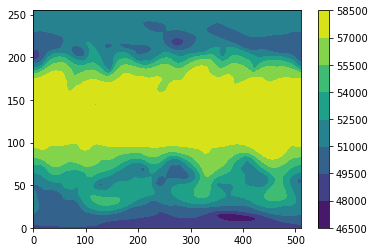
This is a very simple plot, but it looks like we have global 500 hPa geopotential height. More details on how to plot maps, make nice lables, and colors, can be found in other examples.