Read a netcdf file and make a contour plot of the data¶
In this example, we demonstrate: 1. How to read a netcdf file in Python using xarray 2. How to make a contour plot of the data
Data¶
We will read CMIP5 data for surface air temperature (tas) from the RCP8.5 scenario produced by the NCAR/CCSM4 model. For this example, we will read teh first ensemble member.
The data are located on the COLA severs in the following directory: /shared/cmip5/data/rcp45/atmos/mon/Amon/tas/NCAR.CCSM4/r1i1p1/
The filename is: tas_Amon_CCSM4_rcp45_r1i1p1_210101-229912.nc
Python import statements¶
You must first import the Python packages you wish to use. This is a common set of basic import statments you can start with.
[1]:
import numpy as np
import xarray as xr
import matplotlib.pyplot as plt
Set the path and filename
[2]:
path='/shared/cmip5/data/rcp45/atmos/mon/Amon/tas/NCAR.CCSM4/r1i1p1/'
fname='tas_Amon_CCSM4_rcp45_r1i1p1_200601-210012.nc'
Read the data using xarray open_dataset http://xarray.pydata.org/en/stable/generated/xarray.open_dataset.html
[3]:
ds=xr.open_dataset(path+fname)
When you read in data using xarray, it creates an object called an xarray.Dataset which consists of your data and all its metadata. If we print out our Dataset which is called ds, its similar to doing a ncdump -h on a netcdf file. You can see all the dimensions, size, and attributes of the data in the file.
[4]:
ds
[4]:
<xarray.Dataset>
Dimensions: (bnds: 2, lat: 192, lon: 288, time: 1140)
Coordinates:
* time (time) object 2006-01-16 12:00:00 ... 2100-12-16 12:00:00
* lat (lat) float64 -90.0 -89.06 -88.12 -87.17 ... 88.12 89.06 90.0
* lon (lon) float64 0.0 1.25 2.5 3.75 5.0 ... 355.0 356.2 357.5 358.8
height float64 ...
Dimensions without coordinates: bnds
Data variables:
time_bnds (time, bnds) object ...
lat_bnds (lat, bnds) float64 ...
lon_bnds (lon, bnds) float64 ...
tas (time, lat, lon) float32 ...
Attributes:
institution: NCAR (National Center for Atmospheric Resea...
institute_id: NCAR
experiment_id: rcp45
source: CCSM4
model_id: CCSM4
forcing: Sl GHG Vl SS Ds SA BC MD OC Oz AA
parent_experiment_id: historical
parent_experiment_rip: r1i1p1
branch_time: 2005.0
contact: cesm_data@ucar.edu
references: Gent P. R., et.al. 2011: The Community Clim...
initialization_method: 1
physics_version: 1
tracking_id: 0bf35136-b266-44d2-9078-f3081b83b6ad
acknowledgements: The CESM project is supported by the Nation...
cesm_casename: b40.rcp4_5.1deg.001
cesm_repotag: ccsm4_0_beta49
cesm_compset: BRCP45CN
resolution: f09_g16 (0.9x1.25_gx1v6)
forcing_note: Additional information on the external forc...
processed_by: strandwg on mirage0 at 20111021
processing_code_information: Last Changed Rev: 428 Last Changed Date: 20...
product: output
experiment: RCP4.5
frequency: mon
creation_date: 2011-10-21T21:56:22Z
history: 2011-10-21T21:56:22Z CMOR rewrote data to c...
Conventions: CF-1.4
project_id: CMIP5
table_id: Table Amon (26 July 2011) 976b7fd1d9e1be31d...
title: CCSM4 model output prepared for CMIP5 RCP4.5
parent_experiment: historical
modeling_realm: atmos
realization: 1
cmor_version: 2.7.1If you want to access just the surface air tempeature (tas) data itself, without all the gloal attributes, you can do that by supplying the name of the variable
[5]:
ds['tas']
[5]:
<xarray.DataArray 'tas' (time: 1140, lat: 192, lon: 288)>
[63037440 values with dtype=float32]
Coordinates:
* time (time) object 2006-01-16 12:00:00 ... 2100-12-16 12:00:00
* lat (lat) float64 -90.0 -89.06 -88.12 -87.17 ... 87.17 88.12 89.06 90.0
* lon (lon) float64 0.0 1.25 2.5 3.75 5.0 ... 355.0 356.2 357.5 358.8
height float64 ...
Attributes:
standard_name: air_temperature
long_name: Near-Surface Air Temperature
units: K
original_name: TREFHT
comment: TREFHT no change
cell_methods: time: mean (interval: 30 days)
cell_measures: area: areacella
history: 2011-10-21T21:56:22Z altered by CMOR: Treated scalar d...
associated_files: baseURL: http://cmip-pcmdi.llnl.gov/CMIP5/dataLocation...matplotlib plt.contourf function for a filed contour plot. It works very similar to Matlab plotting functions.[6]:
plt.contourf(ds['tas'][0,:,:])
plt.colorbar()
[6]:
<matplotlib.colorbar.Colorbar at 0x7f95fc109c88>
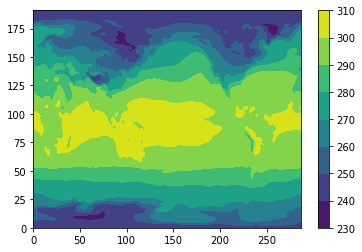
This is a very simple plot, but it looks like we have global temperature data. More details on how to plot maps, make nice lables, and colors, can be found in other examples.
[ ]: